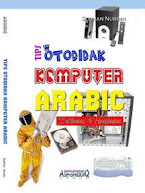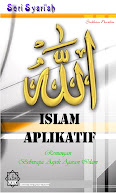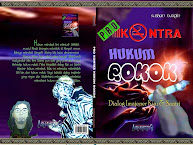PART WIZARD; ATUR HARDDISK SEBESAR APAPUN MUDAH & CEPAT

DOWNLOAD Click Here
Partition Wizard Home Edition 4.1
Partition Wizard is a Windows based partition manager. It supports both MBR and GUID partition table format running on 32/64 bits Operating System including Windows XP, Vista, Windows Server 2000/2003/2008, and Windows 7. Working as partition magic, Partition Wizard provides powerful and professional functions to manage partition including Move/Resize Partition, Copy Partition, Create Partition, Delete Partition, Format Partition, Convert File System, Hide/Unhide Partition, Explore Partition, Partition Recovery and much more.
Partition Wizard allow home users, business users, and system administrators to easily perform partition operations safely and quickly. The Enhanced Data Protecting technology keeps your data safe even in cases of power outages or hardware failure.
Partition Wizard is provided absolutely FREE OF CHARGE for homes and businesses.
Partition Wizard is optimized and divided into Home, Business, Server, and Enterprise Edition.
>>Compare Editions Partition Wizard Bootable CD Partition Wizard Bootable CD allows user to boot computer directly to into Partition Wizard to manage partitions. Features including Rebuild MBR, Partition Recovery, Move/Resize Partition, Copy Partition, Create Partition, Delete Partition, Format Partition, Convert File System, Hide/Unhide Partition, Explore Partition and much more.
Partition Wizard Home Edition Free! Partition Wizard Business Edition Free to register!
Partition Wizard Home Edition is a fast and reliable FREE partition manager designated for home user. It supports both 32-bit & 64-bit Windows non-server OS. Manage your partition easily and safely with Partition Wizard Home Edition.
Partition Wizard Business Edition is optimized to perform better in business environment. It is also FREE and supports both 32-bit & 64-bit Windows non-server OS.
Download Read More.
specifications
General:
* Publisher MT Solution
* Publisher web site http://www.eofsoft.com
* Release date September 09, 2009
* Date added September 08, 2009
Category:
* Category Utilities & Operating Systems
* Subcategory System Utilities
System requirements:
* Operating systems Windows Vista, Windows 2000, Windows XP, Windows 7
* Additional requirements Not available
Download information:
* File size 5.55MB
* File name pwhe41.exe
Popularity:
* Total downloads 68,274
* Downloads last week 9,206
Pricing:
* License model Free
* Limitations Not available
* Price Not available
What's new in this version
Version 4.1 adds new "Set partition as Primary" and "Set partition as Logical" function and fixes bug for "check file system".